









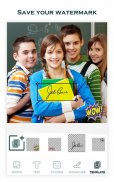




Watermark
Logo, Text on Photo

Descrizione di Watermark: Logo, Text on Photo
Aggiungi filigrane, aggiungi testo o logo alle foto. Crea una protezione adeguata e aggiungi istantaneamente una filigrana alle foto con l'app Watermark n. 1. La filigrana ti consente di creare e aggiungere logo, adesivi, testo o firma alle foto.
Proteggi i tuoi contenuti e aggiungi facilmente una filigrana!
Mantieni la tua proprietà intellettuale e la tua reputazione applicando il watermark ai tuoi contenuti di valore.
Con Watermark Maker puoi:
➕ Aggiungi testo alle foto: scrivi sulle foto
➕ Aggiungi logo sulle foto: proteggi i tuoi contenuti con un logo sulle foto
➕ Aggiungi filigrana alle foto - ovviamente :)
➕ Aggiungi immagini PNG
➕ Aggiungi una firma: crea la tua filigrana con una firma
➕ e molte altre straordinarie funzionalità
Proteggi facilmente i tuoi preziosi contenuti.
Aggiungi una filigrana: logo, firma, testo, immagini PNG sulle foto!
Se stavi cercando la migliore app per la filigrana, l'hai trovata! - Creatore di filigrane: l'app di filigrana definitiva per aggiungere filigrana alle foto.
Proteggi i tuoi contenuti con l'app Watermark Maker
Contrassegna e proteggi le tue foto prima di condividerle online. Firma digitalmente foto, poster, banner, volantini, opere d'arte e documenti.
Watermark Maker ha oltre 1000 adesivi ed emoji divertenti da aggiungere ai tuoi contenuti.
Puoi anche aggiungere timestamp, hashtag e altre proprietà come filigrane di testo.
Come utilizzare Watermark Maker?
1. Seleziona una foto dalla galleria fotografica su cui desideri aggiungere una filigrana.
2. Aggiungi firma, testo, logo o adesivi per aggiungere filigrana alle foto.
3. Regola la filigrana sulle foto; pizzicalo, trascinalo e ruotalo. Regolane l'opacità con precisione con il cursore.
4. Salva e condividi foto con filigrana con amici e familiari. La filigrana ti consente di creare e salvare modelli per un uso futuro.
Aggiungi testo alle foto: scrivi sulle foto
Mantieni la tua proprietà intellettuale, aggiungi testo alle foto e scegli il tuo carattere tra oltre 250 tipi di caratteri interessanti. Scrivi sulle foto e crea bellissimi contenuti per qualsiasi esigenza tu possa avere con la nostra straordinaria funzione di aggiunta di testo alle foto.
Aggiungi un logo alle foto
Proteggi i tuoi contenuti e aggiungi facilmente il logo sulle foto. Proteggi le tue immagini con il marchio o il segno del copyright. La filigrana non è mai stata così facile!
Ritaglia e ridimensiona le foto
Ridimensiona e ritaglia le foto in un'ampia varietà di formati: 1:1, 3:4, 4:3, 9:16, 16:9, annunci Facebook, copertina Facebook, post sulla pagina Facebook, annunci Pinterest e grafica Youtube.
Crea firma:
Watermark Maker ti consente di creare la tua firma e aggiungerla a foto o altri tipi di contenuti. Firme o testo univoci sulle foto ti aiuteranno a proteggere i tuoi contenuti.
- Crea firma o disegna firma regolando lo spessore della penna - scrivi sulle foto.
- Zoom pizzica su una firma per regolare la dimensione del testo sulle foto.
- Applica bellissimi colori e crea il tuo colore distintivo.
- Trascina la firma da impostare in qualsiasi posizione dello schermo.
- Puoi salvare la tua firma e usarla in seguito.
Domande e risposte:
Come aggiungere una filigrana alle foto?
+ Semplice, usa il nostro creatore di filigrane, lo strumento di filigrana numero 1!
Dovrei usare un'altra app per aggiungere testo alle foto?
+ Non ce n'è bisogno! Con Watermark Maker, ottieni due app in una, puoi aggiungere testo alle foto con la nostra straordinaria funzione di scrittura sulle foto.
Devo aggiungere una filigrana alle foto per proteggere i miei contenuti?
+ Sì, è altamente consigliabile applicare la filigrana ai tuoi contenuti di valore aggiungendo testo, logo, adesivo o altri tipi di filigrana.
b>Inizia a proteggere i tuoi contenuti con Watermark Maker!
Non esitate a contattarci a:
support.water@zipoapps.com
- Disclaimer
Tutti i nomi di prodotti, loghi, marchi, marchi commerciali e marchi registrati, che non sono di nostra proprietà, appartengono ai rispettivi proprietari.
Tutti i nomi di società, prodotti e servizi utilizzati in questa app sono solo a scopo identificativo. L'uso di questi nomi, marchi e marchi non implica l'approvazione.
L'applicazione Watermark è di nostra proprietà e non è un'applicazione ufficiale di Meta Platforms o Google (Youtube). Non siamo affiliati, associati, autorizzati, approvati o in alcun modo ufficialmente collegati a Meta Platforms e Google.

























